The 2 Most Popular Ways To Sell Your Repair Services Through a Repair Ticketing System
I’ve had the opportunity to work with many owners of repair stores who focused on cellular repairs. During my time I’ve really only seen two general ways that repair owners sell their services through their repair ticketing system. Chances are you fall into one of these two camps.
This short article will discuss the two general methods as well as their advantages and how to implement then inside of your CellStore Software account. If you are not familiar with CellStore Software, it’s a repair ticketing, point of sale, and inventory management system for owners of cell phone shops. Sign up for your account here.
Before I start, CellStore’s repair ticketing module supports both methods so there’s no need to worry. So let’s get started.
All-in pricing
This is where you include both the part price and labor price in your price you share with your customer. Example. You quote $75 plus tax to replace a client’s broken iPhone 6 LCD. This is the simplest way to charge for your repair services.
-
Advantages
- The main advantage here is that it is the easiest way to get started. If you are the type of owner who is not concerned about tracking your parts inventory tightly, you don’t even have enter in your inventory. Using this method, you can have your store up-and-running in just minutes.
-
Disadvantages
- By using this method you will not be able to get detailed reports, and because you are not managing your parts inventory through the system you’ll need to manage them manually.
-
How to setup All-in Pricing in your CellStore account
-
- Click on the Inventory icon
- Click on Manage Products
- Click on + Add Product, in the “Category Name” field select Labor/Services, under the “Manufacturer Name” field select In House from the drop down menu, in the “Product Name” field enter the text Standard Repair, in the SKU field enter a sku REPSTD, you can leave the “Average Cost” and ‘Regular Price” field blank for now.
- Click on the Update button to save
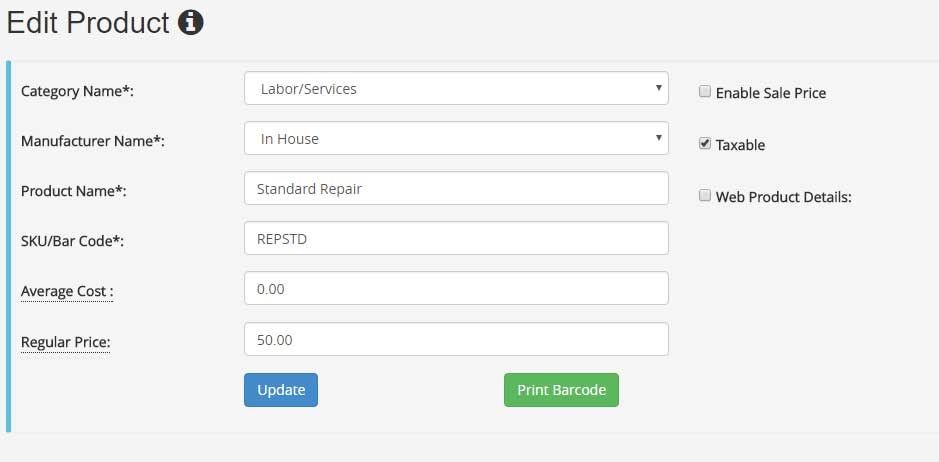
Notes: From the Repair Module you can create a new repair ticket, click on the pencil icon and edit the price to the actual repair amount and click “Change”.
Advanced - All-in Pricing Detailed Method (without parts inventory)
The only difference between this advanced method and the method mentioned above is that instead of creating a single repair product “Standard Repair” you will create repair products for all of your regular repairs types. The advantage here is that you can now view reports for each of your to repairs. The second advantage is that you don’t have to modify the price of repairs because the entered price will be correct.
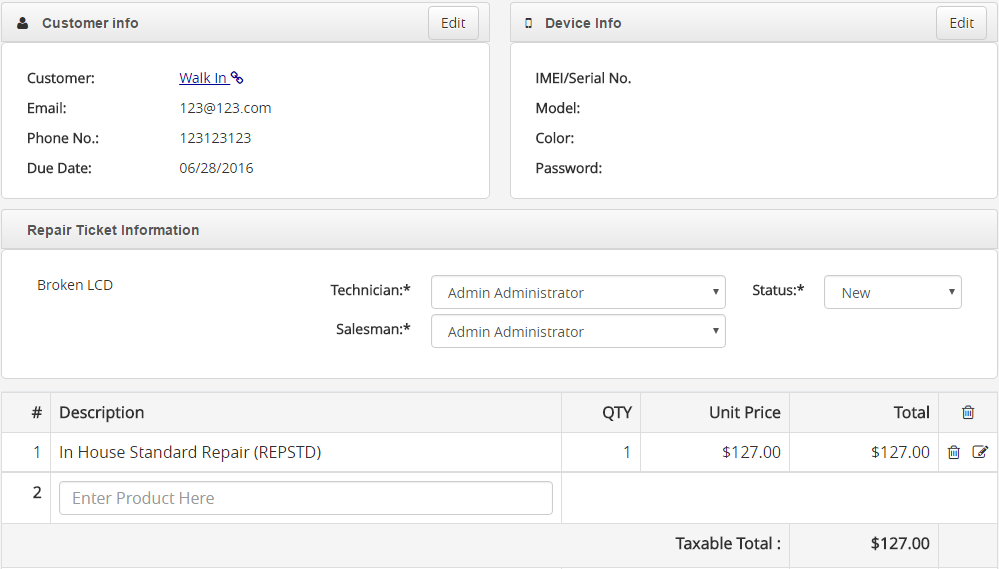
Example of All-in Pricing method in the CellStore repair ticketing system.
Parts Plus General Labor
In this method, owner's break out the cost for parts and labor separately in the price that is provided to customers. Example. You quote $50 for the replacement LCD and $25 labor to repair a client’s broken iPhone 6 LCD. This method is more transparent to the customer.
-
Advantages
- The main advantage here is that you can easily track your parts inventory as you sell repair services. In the reporting section you can quickly see which parts are moving and value of the parts associated with your repairs.
-
Disadvantages
- Using this method will take more time to get started because it will require you entering in your parts inventory before you can get started.
-
How to setup Part Plus General Labor in your CellStore account
- First create a standard repair product (Follow the steps in the above method and create a standard repair product.)
-
- After you have created your standard repair product, add your repair parts into your CellStore inventory.
-
Advanced
- Instead of creating a single repair product “Standard Repair” you will create repair products for all of your regular repairs types. The advantage here is that you can now view reports for each of your to repairs. The second advantage is that you don’t have to modify the price of repairs because the entered price will be correct.
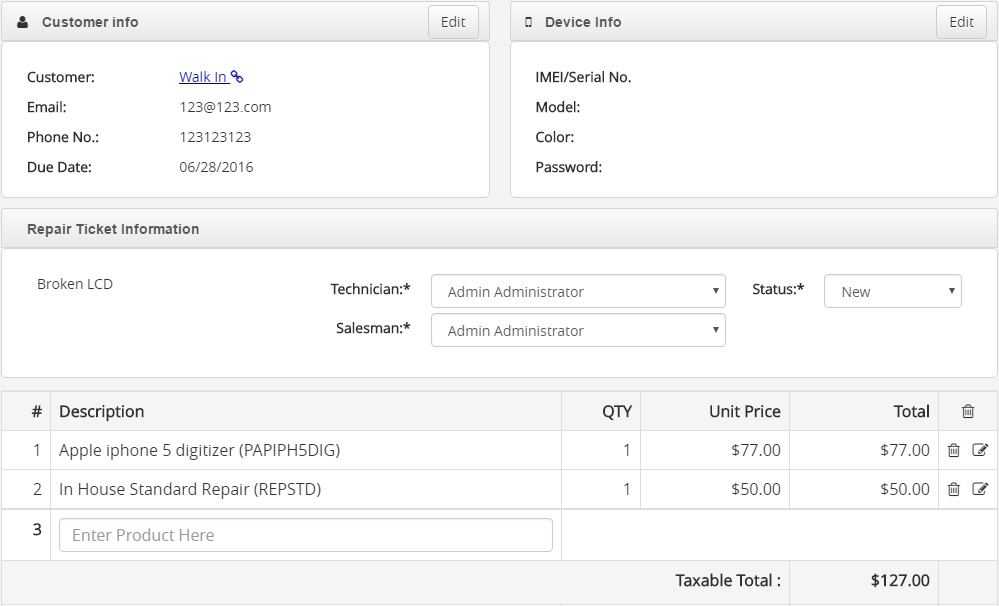 Example of Parts Plus General Labor method in the CellStore repair ticketing system.
Example of Parts Plus General Labor method in the CellStore repair ticketing system.
There are advantages and disadvantages to both methods. All-in One pricing will allows you get started quickly, there’s minimal input required, but you lose out on valuable data and reports. Parts Plus Labor pricing allows you break up the two costs, manage your parts inventory, and give you great reports at the end of the day. But you’ll need to input your parts inventory, and that will take time.
So what kind of manager are you? In the end, there’s no right or wrong answer. And if you start with All-In One pricing, it won’t prevent you from switching later. Take action and get started today.
And if you are interested in a repair ticketing system for your cell phone repair shop, I’d recommend you try CellStore Software (www.cellstore.co). It’s the best value repair ticketing system on the market today.
To your wireless success,
Alvin
